When working on a page in the page builder, the end-user has the option to preview his or her changes before choosing to save those changes.
To this end, the end-user simply clicks the button labeled “Preview”, located right next to the Save button. This will bring up a modal popup in which the end-user clicks the button labeled “Preview Changes”. This will open up a new window in which the changes can be viewed.
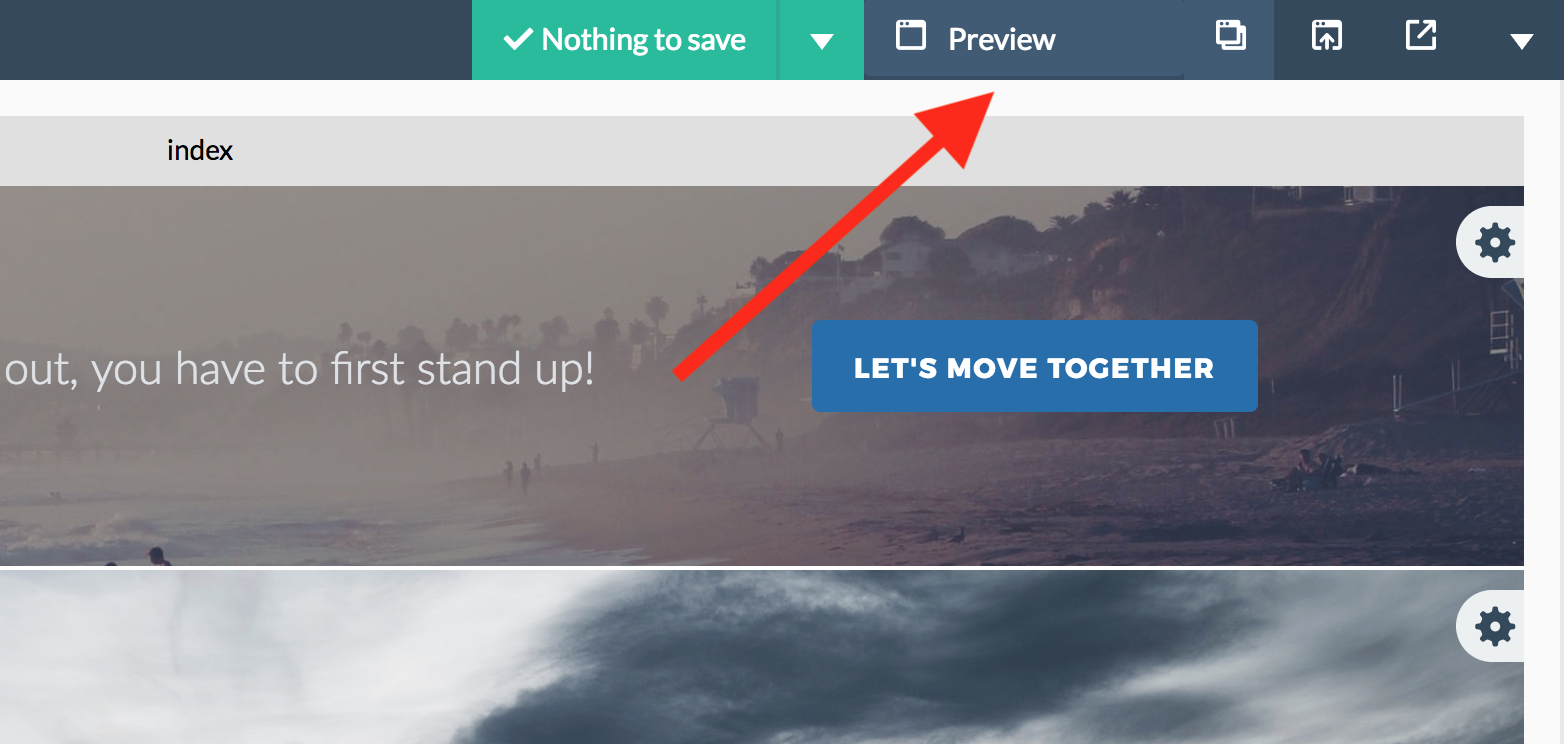
Please note that links are not functional in the preview; this feature is only meant to preview a single page.

Leave A Comment?
You must be logged in to post a comment.