Bloxby allows administrators to create page templates which are accessible for all users. If there are any templates created and made available to the end-user’s subscribed package, they will appear in the left navigation under the heading “Templates”. If no templates are present in the sidebar, this means that the application’s administrator has not yet created any or that no templates are currently made available to the end-user’s package.
To use a template, simply drag and drop a template onto the canvas. Please note that using a template will remove all other blocks you currently have on your canvas.
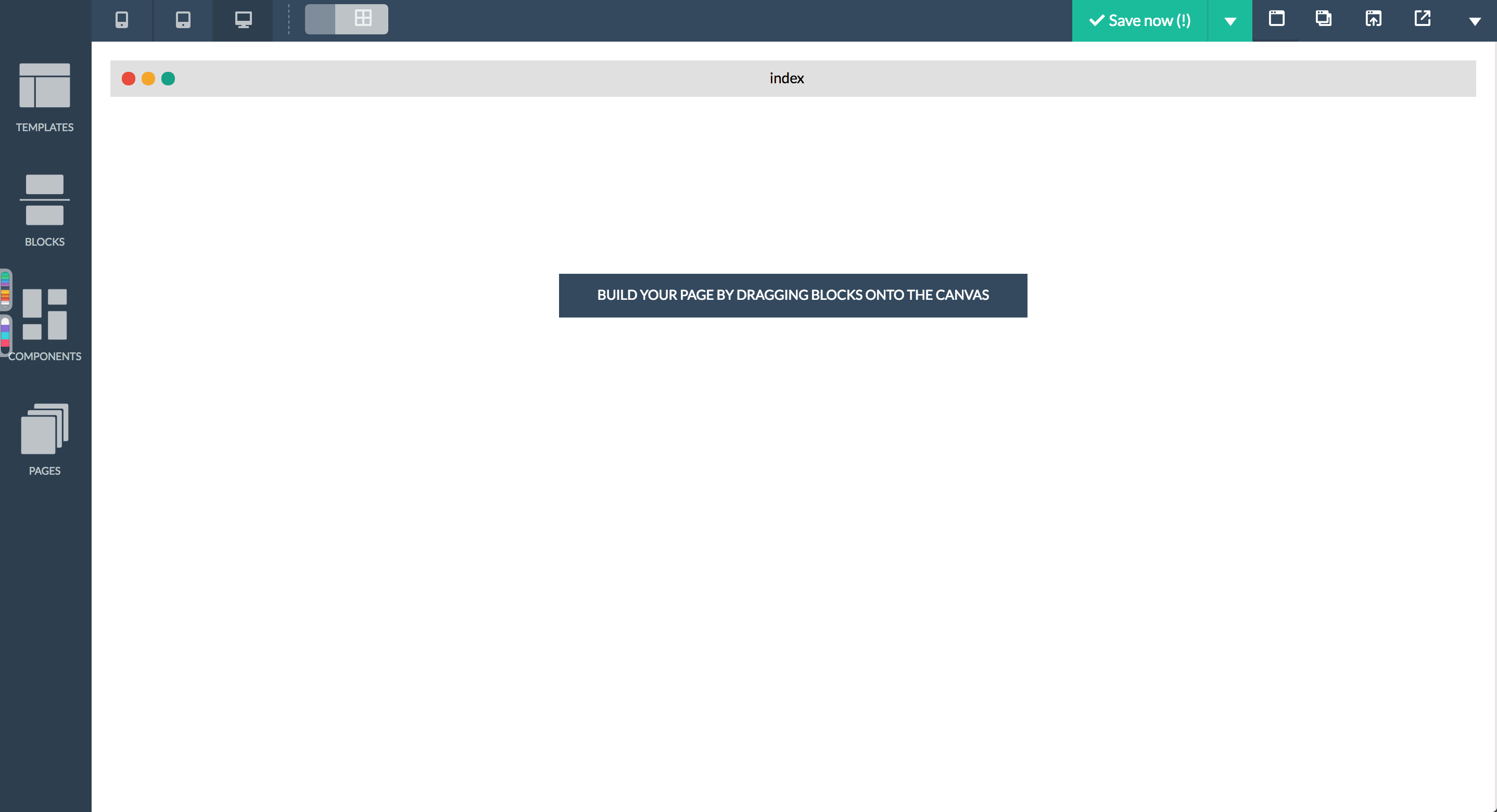
As of version 1.1.0, a template can be selected from the dashboard directly. This results in the selected template being pre-loaded in the page builder.
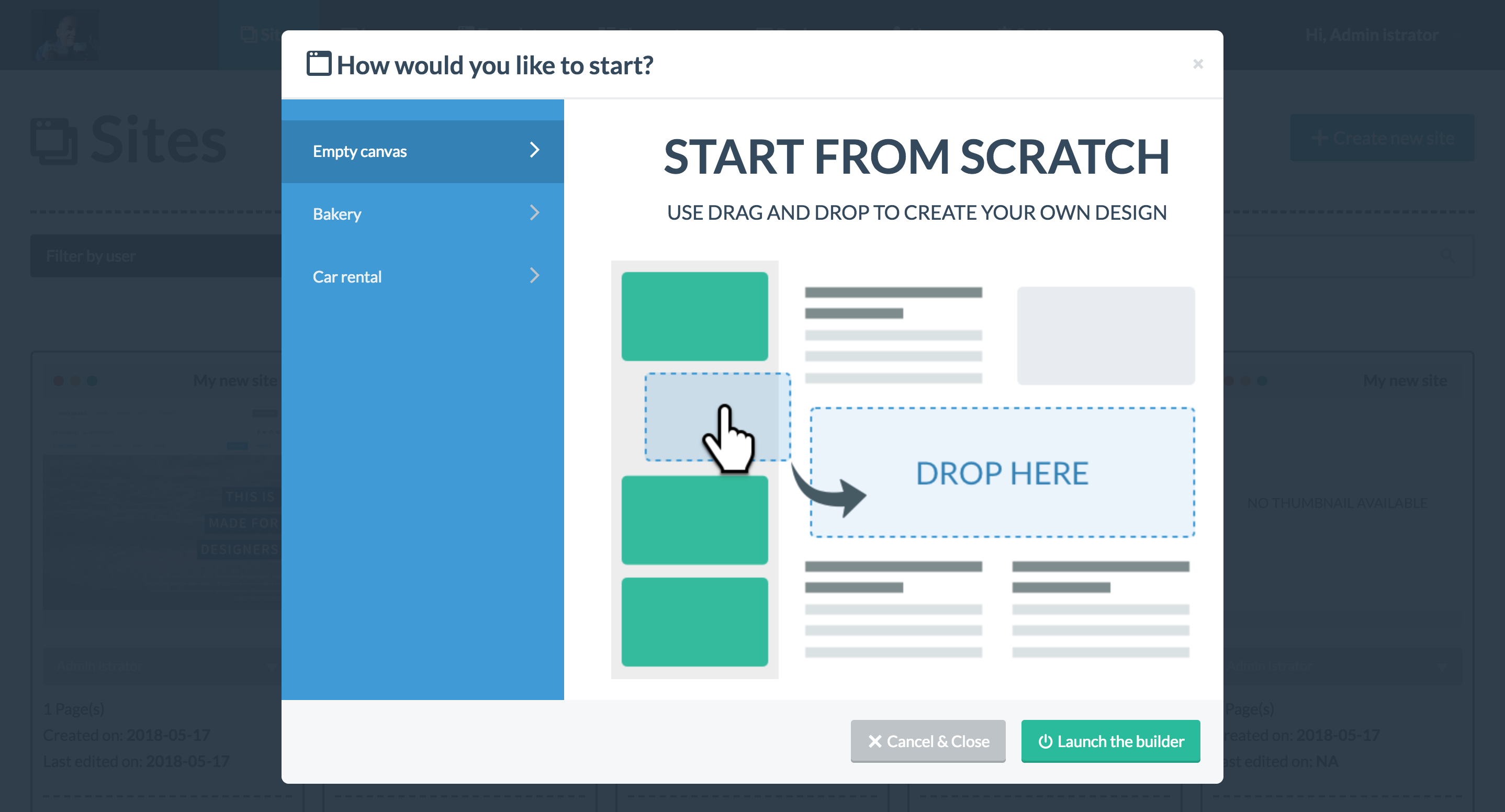

Are you planning to add multi-pages in templates otherwise this is not templates 🙂